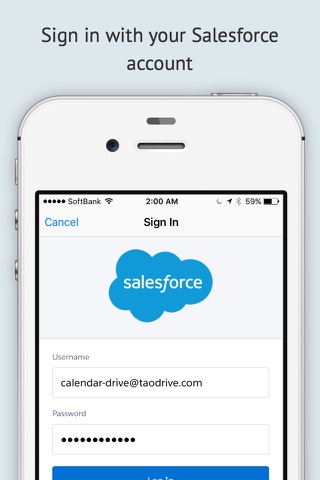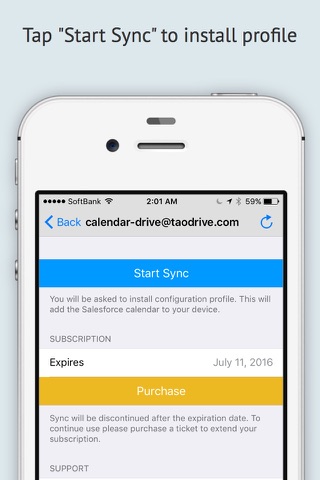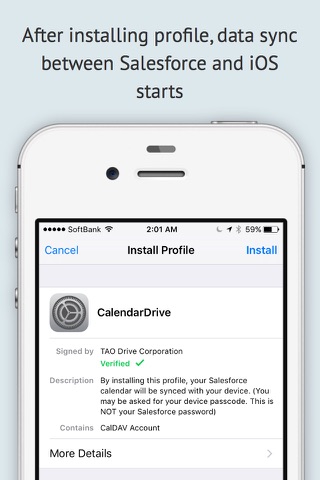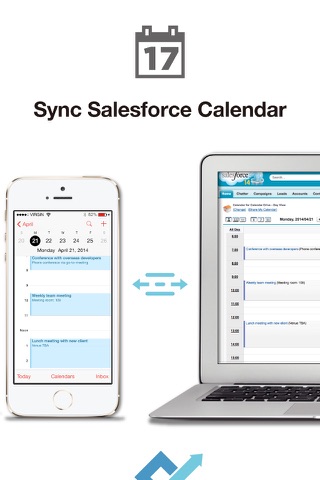
CalendarDrive app for iPhone and iPad
Developer: TAODrive Corporation
First release : 12 May 2014
App size: 5.29 Mb
CalendarDrive is an application service that enables you to make Salesforce Calendar and ToDo synced with your Calendar and Reminder of iOS.
You can create, edit, and delete your Salesforce events and tasks anytime anywhere from your iPhone/iPad, using iOS standard Calendar or Reminder application.
Setup is very simple. After installing CalendarDrive application, you will need to log into your Salesforce account and download your profile. After you install that profile, you will get the smooth sync of data between iOS Calendar and Salesforce Calendar, and that between iOS Reminder and Salesforce ToDo.
Features:
- You can use the iOS standard Calendar, Reminder, and any schedule or task management application that supports the iOS standard calendar account.
- You can see and edit your Salesforce Calendar and ToDo offline. Things you editted or deleted will be sinced and updated in Salesforce next time when you get connected to network.
Functions:
- Create a CalendarDrive account
- Sync of events between Salesforce Calendar and iOS Calendar
- Sync of tasks between Salesforce ToDo and iOS Reminder
- Create, edit, and delete Salesforce events (Calendar) from iOS devices
- Create, edit, and delete Salesforce ToDo from iOS devices
Prerequisites:
- Requires Salesforce Enterprise Edition or higher
- Requires an active Salesforce user account
- API access should be enabled in the user accounts profile
* Note: CalendarDrive is verified under condition of being connected to a Salesforce standard organization. There is a possibility that it does not function correctly when your Salesforce is fully customized.